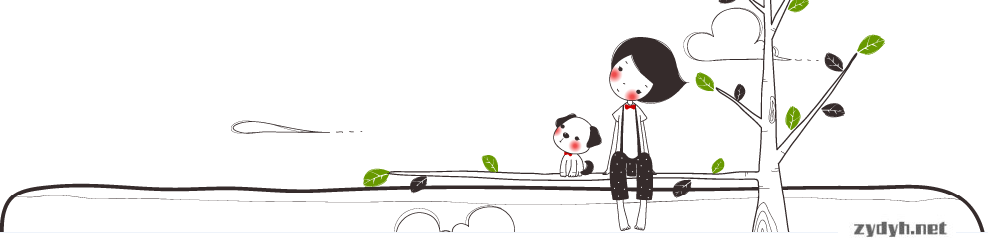-
初始化树莓派
购买后的默认版本为:Linux raspberrypi 4.4.21-v7
以下都是在root用户下执行
1.设定时区:
apt-get install ntpdate
dpkg-reconfigure tzdata
然后选定shanghai即可
执行sudo ntpdate cn.pool.ntp.org2.安装snmpd
如果要监控,打开snmp
apt-get install snmp
apt-get install snmpd
编辑/etc/snmp/snmpd.conf
注释agentAddress udp:127.0.0.1:161
打开agentAddress udp:161,udp6:[::1]:161
这样是为了实现远程监控
在
view systemonly included .1.3.6.1.2.1.1
view systemonly included .1.3.6.1.2.1.25.1
两行下插入:
view systemonly included .1 80
这样是为了允许监听所有设备关闭iptable
iptables -F
iptables -X
iptables -Z
iptables -P INPUT ACCEPT
iptables -P OUTPUT ACCEPT
iptables -P FORWARD ACCEPT
modprobe -r ip_tables
重启服务:
/etc/init.d/snmpd restart
这样就可以被监听了

安装服务中,负载还是很高3.安装服务
这个版本支持oneinstack
脚本安装中其他运用等待发现中…